Developer Log (Written after the fact) 2
Welcome to part 2!
For people unfamiliar with CAD (computer aided design) it was all new to me until about 2 years ago. In that time I've become semi-self taught in fusion 360 and do alot of engineering work in my regular job. Designing real world robot brackets, adapters, chassis for 3d printing is not the same as good VR 3D design.
A real model of a robot for assembly, engineering and etc will have every nut, bolt, washer you can think of. In a video game that would kill our FPS having to track each individual mesh model. So what can we do in fusion that relates to video game design? Make low poly models to scale in a hurry!
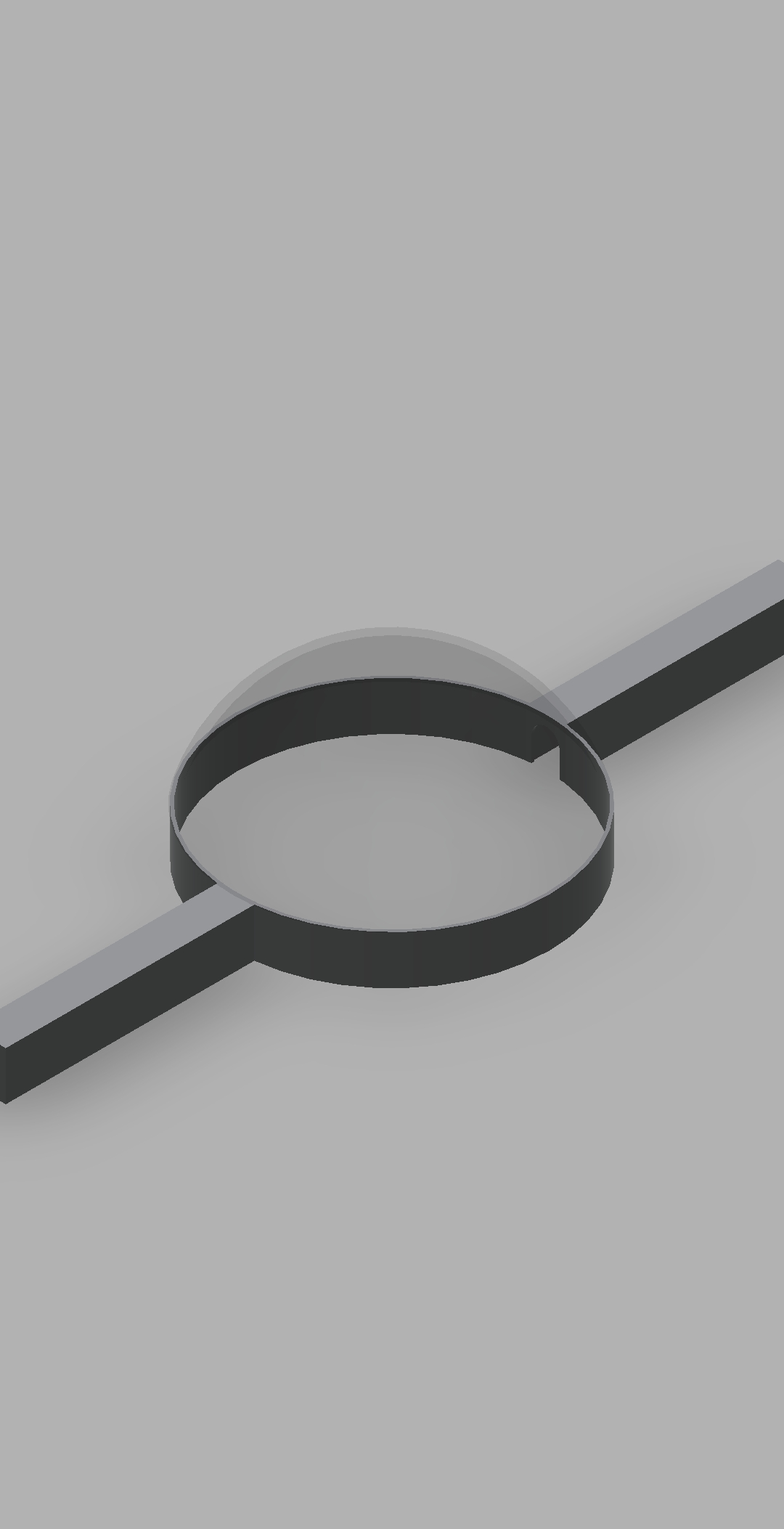
My first attempt at a layout worked okay, but it was going to be problematic in the long term. The straight like hallway means an infinitely long museum if I just cloned it. I also didn't like having a domed ceiling. While this now means all museum patrons are just breathing vacuum, it's a very clean vacuum and it's mostly empty anyways so no harm! (Maybe I'll add a ceiling again later for logic sake).
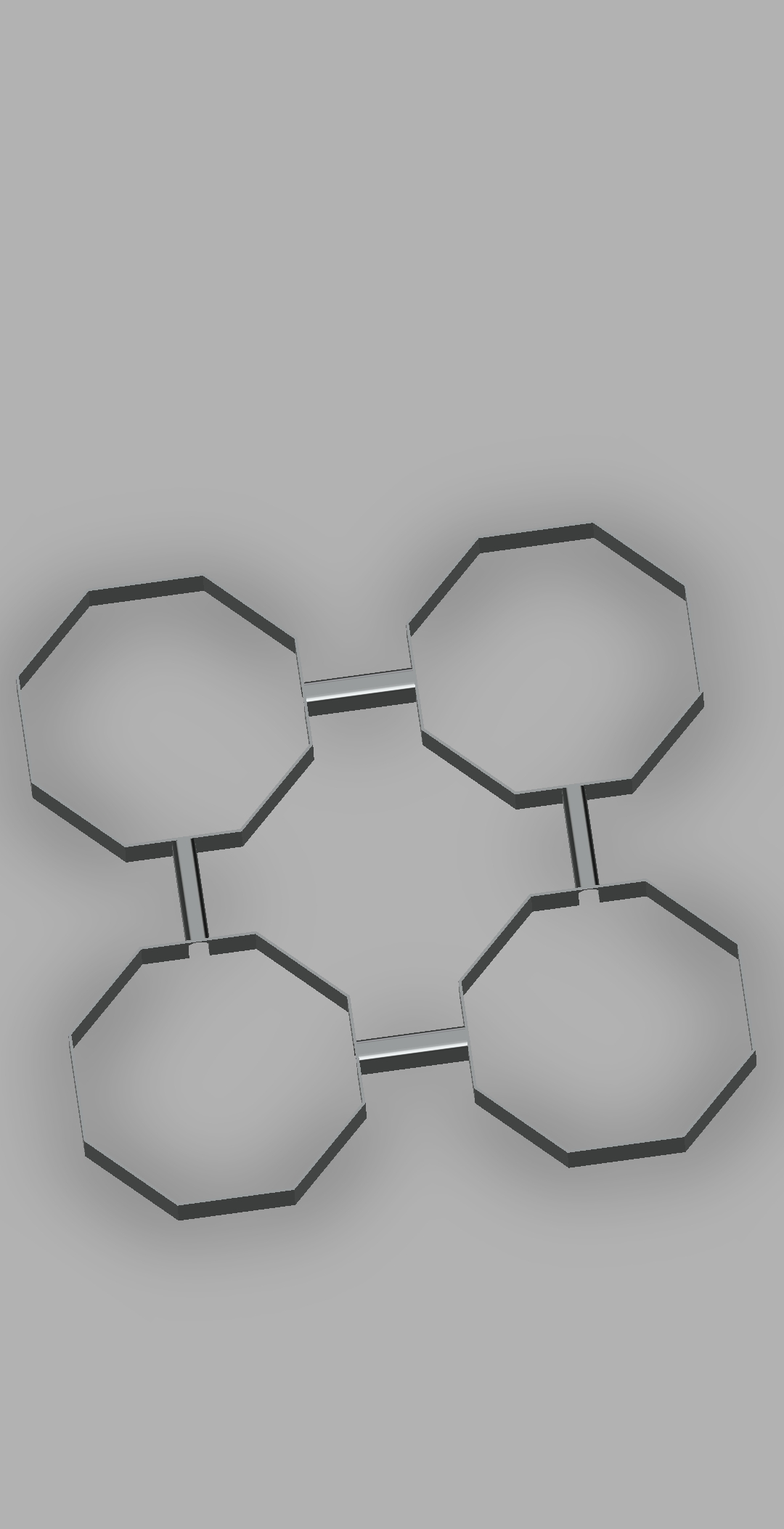
so next I tried a grid pattern with 4 rooms. This style was taken from a soccer ball. But normally with a soccer ball the hexagon (not octogons) are placed directly next to each other in an interlocking pattern. I wanted to obscure items from view and have some transitional hallways for gags so it was setup in a square. This is bad for lighting reasons in Unity, but also it means having to turn sharply 90 degrees to go from room to room constantly. This felt really bad as I play tested it and I dropped the layout in favor of a much better one.
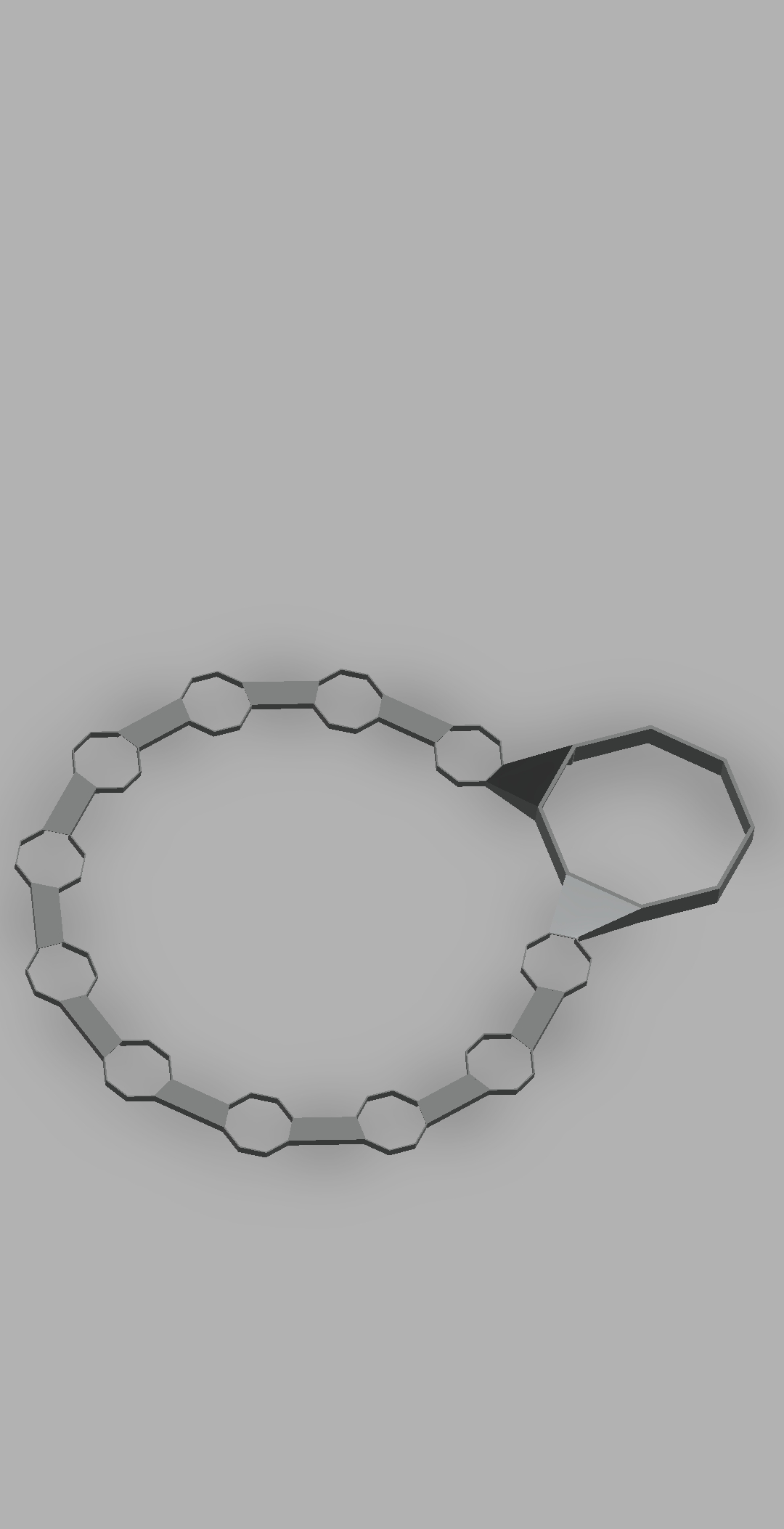
This one is what the museum layout currently is from an aerial view and it seems to work pretty well for now. I liked my octogons for rooms as it made simple angles, it fits with snap turns in VR at 45 degrees and it looks like it was designed by a lazy architect which is perfect!
I made the hallways much wider because the old ones felt really claustrophobic and I couldn't put any posters or signs up without being right in the players eye sockets. This also just feels better aesthetically and helps people not feel weirded out as much in enclosed spaces.
Outer space is big really big and starships that fly through it are pretty big too. The very large room is a scaled up version of the small octogon rooms that is used as a very unsecure starship hangar. There are also 12 rooms (with 7 being at the top (7 is the hangar) and room 1 being at the bottom where the player loads in. Again this room has no ceiling mainly because even with a dome the Starship Titanic is so frickin huge it would have to be a stupidly high ceiling to fit it. So forget the ceilings. We don't need them anyways.
Finally using the text extrusion tool in fusion 360 has come in handy a good bit
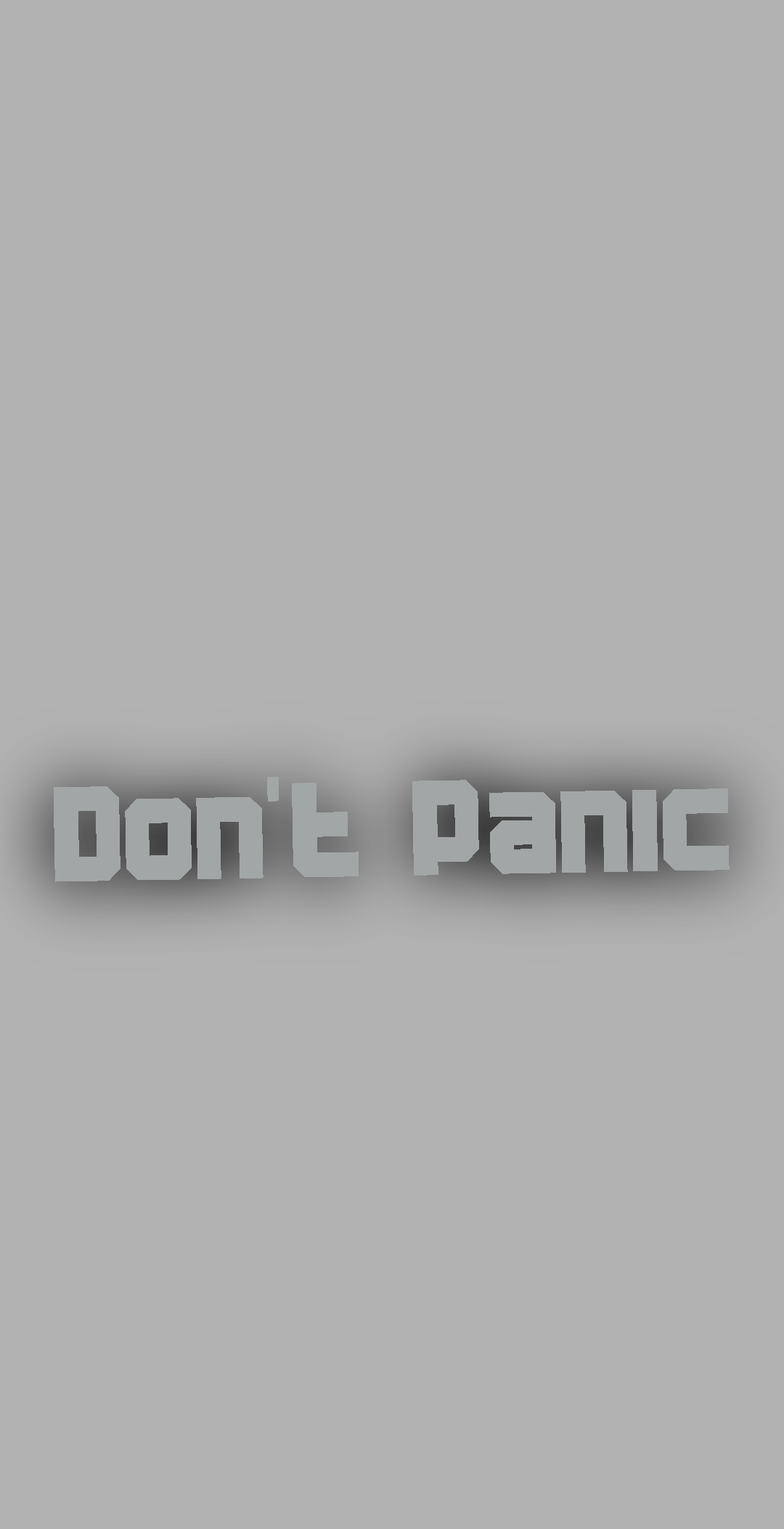
I was able to make individual 3d meshs of my floating entry letters in about 30 seconds. While unity provides decent tools for 2d text and maybe some basic meshes, fusion far and away beats it here definitely. So can you use engineering tools for game design? Absolutely fusion 360 by default allows you to export files as FBX which is the default 3d model type for unity. It's an drag and drop of your exported file and you're mostly done. The only catch is as follows.
1. Your fusion model and the unity worlds coordinate axis may not match. How you build your model in fusion affects how it imports into Unity.
2. If the origin of your model in unity is really silly, just create an empty game object and nest the 3d model Inside of it. The empty game objects coordinates and origin will be it's center point and that's the center point of your model now! Which is exactly what we want 99.9% of the time.
3. Your materials and colors in fusion may or may not carry over with your FBX into unity. I don't know why this is, but some just work perfect and others it's completely wrong or just plain missing. I tend to just redo all my materials in unity just to be safe! It's also was easier to create new materials in unity than it is in fusion by far!
Thanks for reading and stay tuned in part 3 to learn about the 3d model placing, and XR interaction
Get The "Unofficial" Douglas Adams VR Museum
The "Unofficial" Douglas Adams VR Museum
Walk through the multimedia works of author, technologist and futurist Douglas Adams
| Status | In development |
| Author | siefens.robot.emporium |
| Genre | Simulation, Educational |
| Tags | dirk-gently, doctor-who, douglas-adams, hitchhikers-guide-to-the-galaxy, museum, nature, Robots, Sci-fi, Virtual Reality (VR) |
| Languages | English |
More posts
- Christmas Eve Launch is a Go!Dec 24, 2022
- Developer Log (Written after the fact) 3Dec 24, 2022
- Developer Log (Written after the fact) 1Dec 22, 2022
Leave a comment
Log in with itch.io to leave a comment.